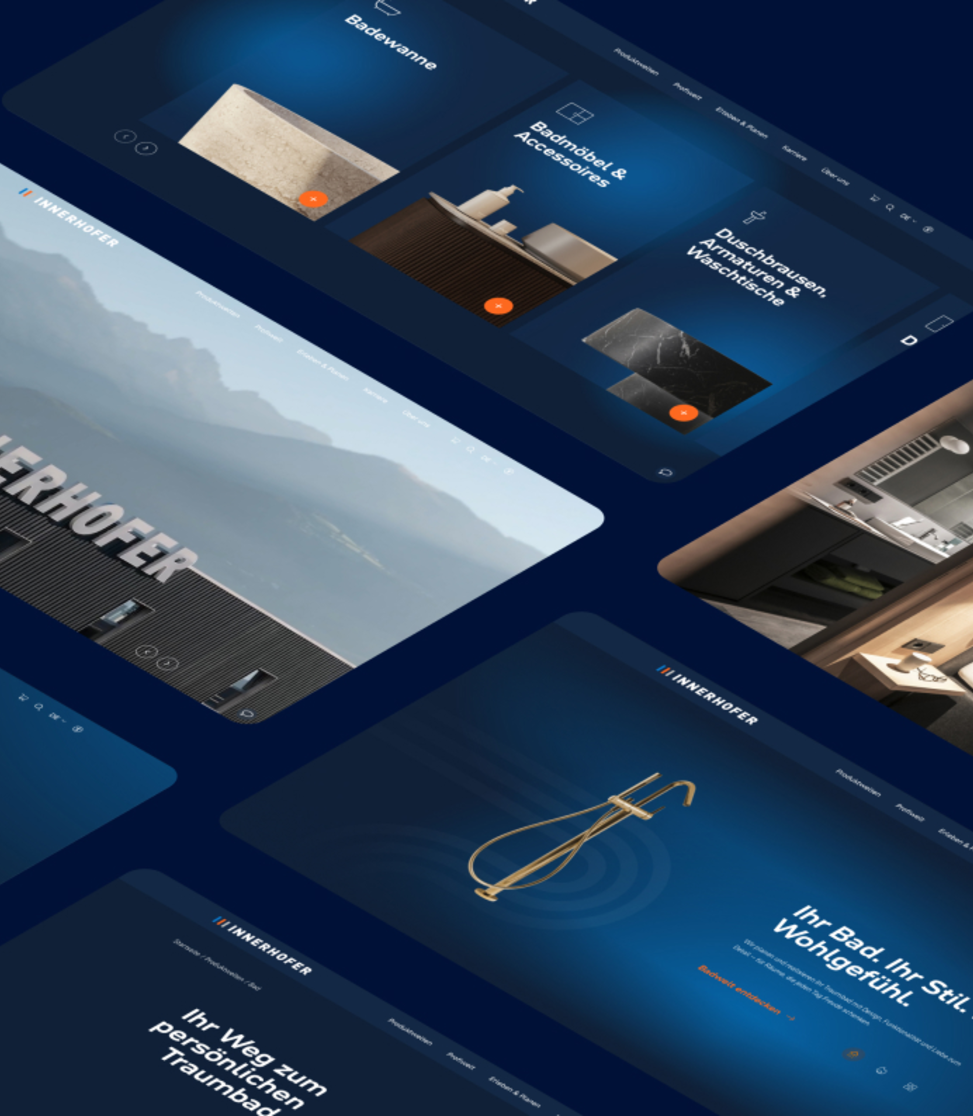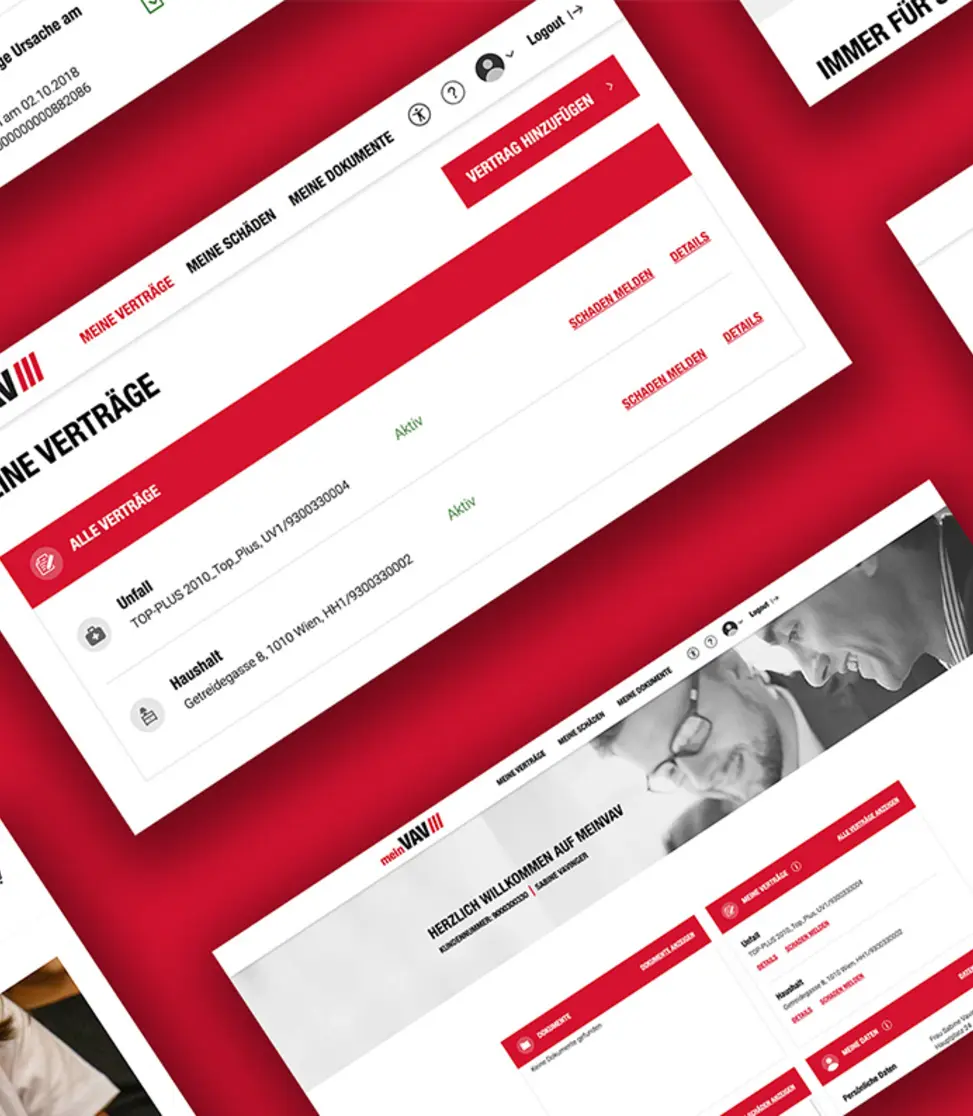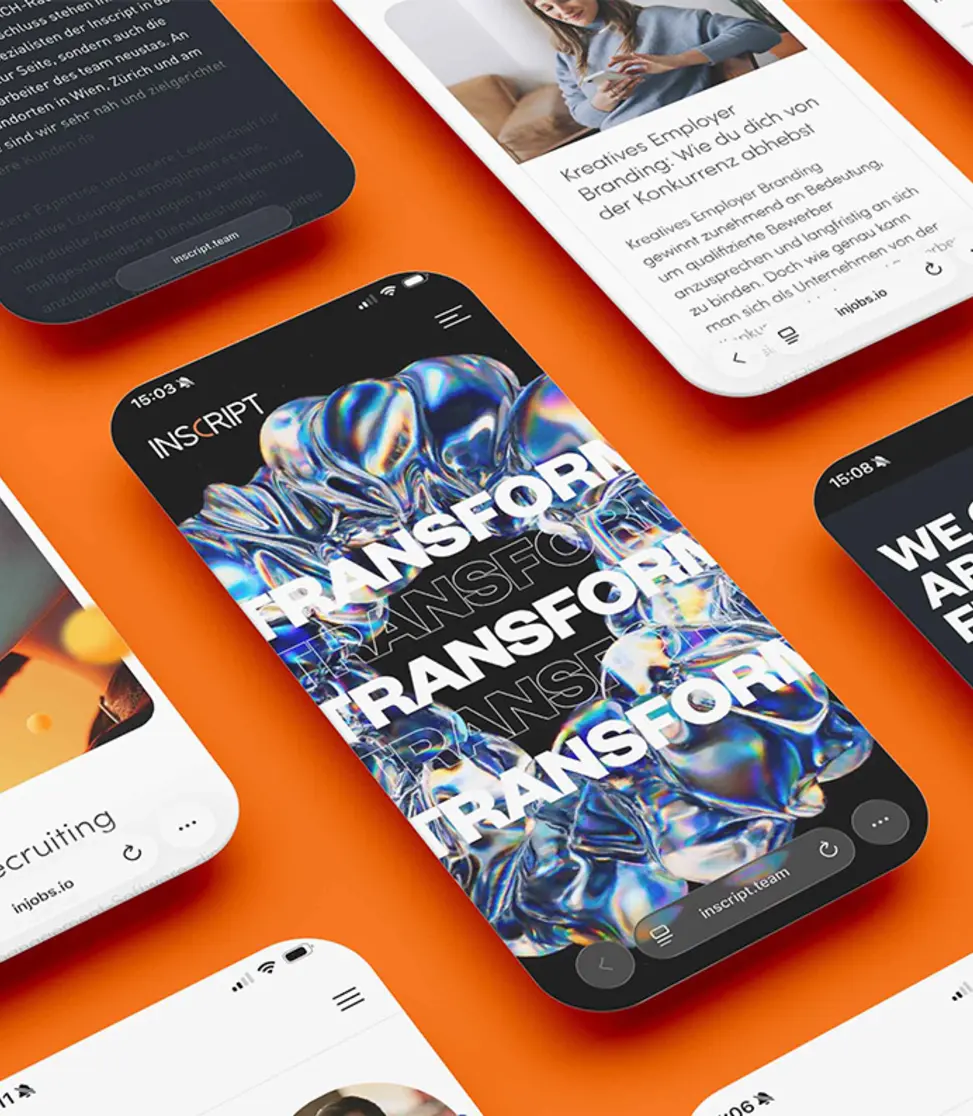Security of CMS systems
Content management systems (CMS) are powerful tools that make it easier to manage websites. These software solutions make it easy to create, edit and manage content without the need for extensive technical knowledge. Ensuring the security of these systems is extremely important. A vulnerable CMS can lead to serious problems such as data loss, hacking attacks and malware infections. Our websites and users' sensitive information must be protected from such risks.
When selecting a suitable CMS, we rely exclusively on mature systems such as TYPO3, which not only offer extensive administration and interface options, but also guarantee a high standard of security. Younger CMS and blog systems often tend to have significant security flaws, as their primary focus is not on data security. For this reason, we generally exclude solutions of this type.
Nevertheless, even simple measures can help to increase the security of your system. The following section lists measures that can help you to protect your websites and minimise the risk of attacks and data loss:
The role of hosting in the protection of CMS systems
Reliable and secure hosting is an important aspect for the protection of CMS systems. It forms the basis for the security of your website. When choosing a hosting provider, it is important to look for security measures that protect your website and data from external threats. A trustworthy hosting provider will also provide regular backups of your website data so that you can restore it in the event of an attack or data loss.
Organisations should take the security of their CMS-powered websites seriously. By implementing the above security measures, the risk of attacks and data loss can be significantly reduced. When choosing a hosting provider, it is important to ensure high security standards and regular backups. Our developers support you in the development and maintenance of your website. We offer you customised, secure and high-quality web solutions as well as continuous monitoring and support. Contact us if you would like to find out more about our services.
Frequently Asked Questions
FAQ
Act quickly and implement a suitable recovery strategy. This includes changing all passwords, removing infected files, carrying out security updates and updating all plugins and themes. You may also need to contact an experienced security expert.
Implement a web application firewall (WAF), use SSL encryption for secure data transfers, enable regular security scans and monitoring, rely on secure hosting infrastructures and strong access controls.
Open source CMS are CMS systems where the source code is publicly accessible and can be further developed by the community. They are generally secure, as potential vulnerabilities can be quickly recognised and rectified, provided regular updates are carried out.
Regularly check that your CMS version, plugins and themes are up to date. Make backups of your website data and carry out regular security checks to find possible vulnerabilities.
Potential risks for CMS systems include attacks by hackers, data breaches, malware infections and data loss.